Download toolkit
please download & unzip toolkit, we will use it later.
Setting local executer
- make sure your video file has associated with your local player.(that means you can double click you video file to play it!)
- copy
chromeDirectPlay.exeto any folder you like and remember the path.(something likeD:\\Software\\PotPlayer\\chromeDirectPlay.exe) - edit
register URL protocal.regLine 12:
|
|
- replace the old path with your own(above), save reg file.
- double click reg file, add it to Register.
Replace Jellyfin-web
To making jellyfin webpage invoke our protocal, we need change some code & recompile files in Jellyfin-web.
I have done that for you, so just download the files in Github Action Artifacts.
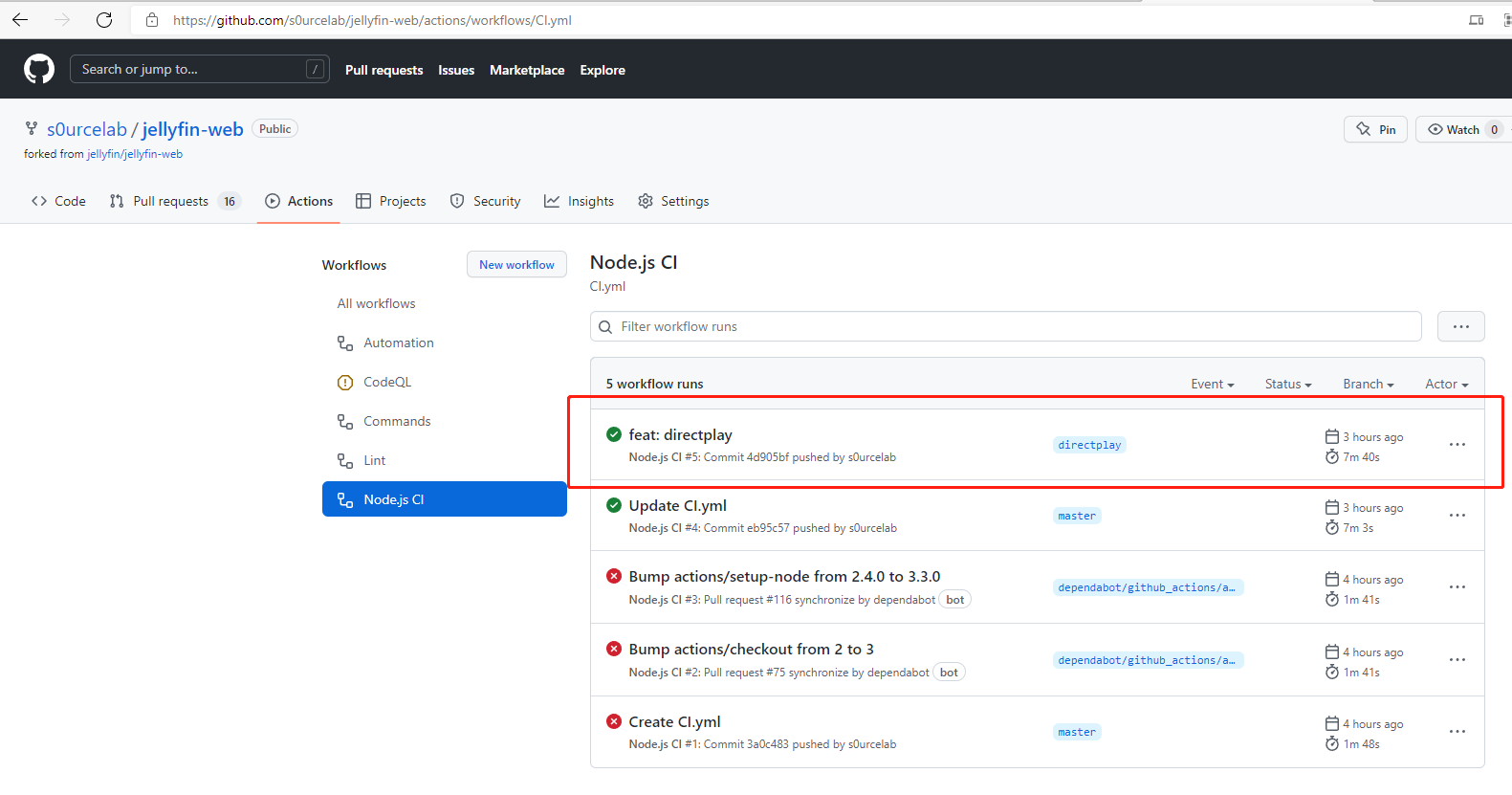
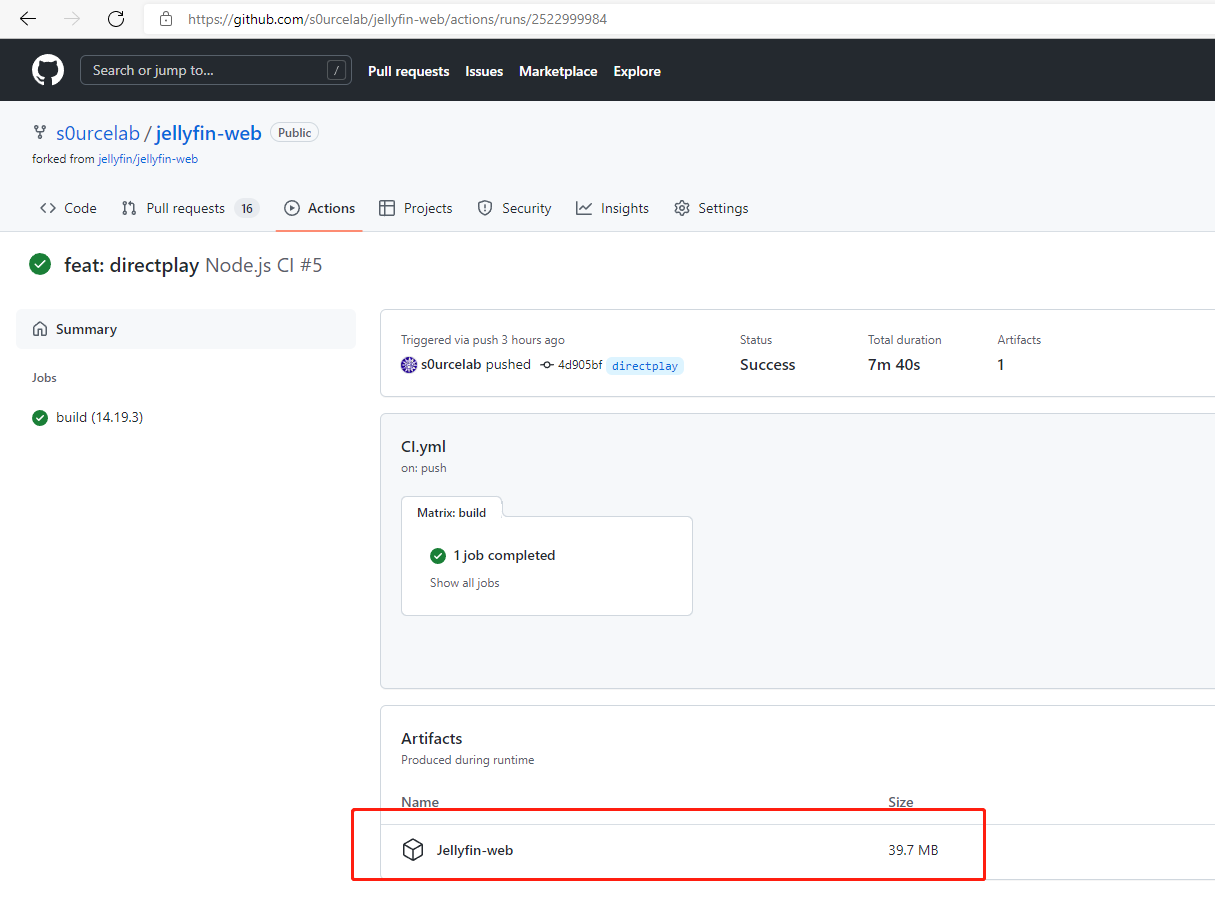
TIPS: next time when you update your jellyfin version, you should visit this page, download new files and do the step below again.
- unzip the files.
- locate to your jellyfin install folder, then find
jellyfin-webfolder in it. - replace the whole folder using your unzip folder.
- restart your jellyfin.
Enable directplay flag
visit your jellyfin webpage, press F12 open devtool, switch to Application panel, find Local Storage, add a new key-value in the right area:
| Key | Value |
|---|---|
| ENABLE_DIRECT_PLAY | 1 |
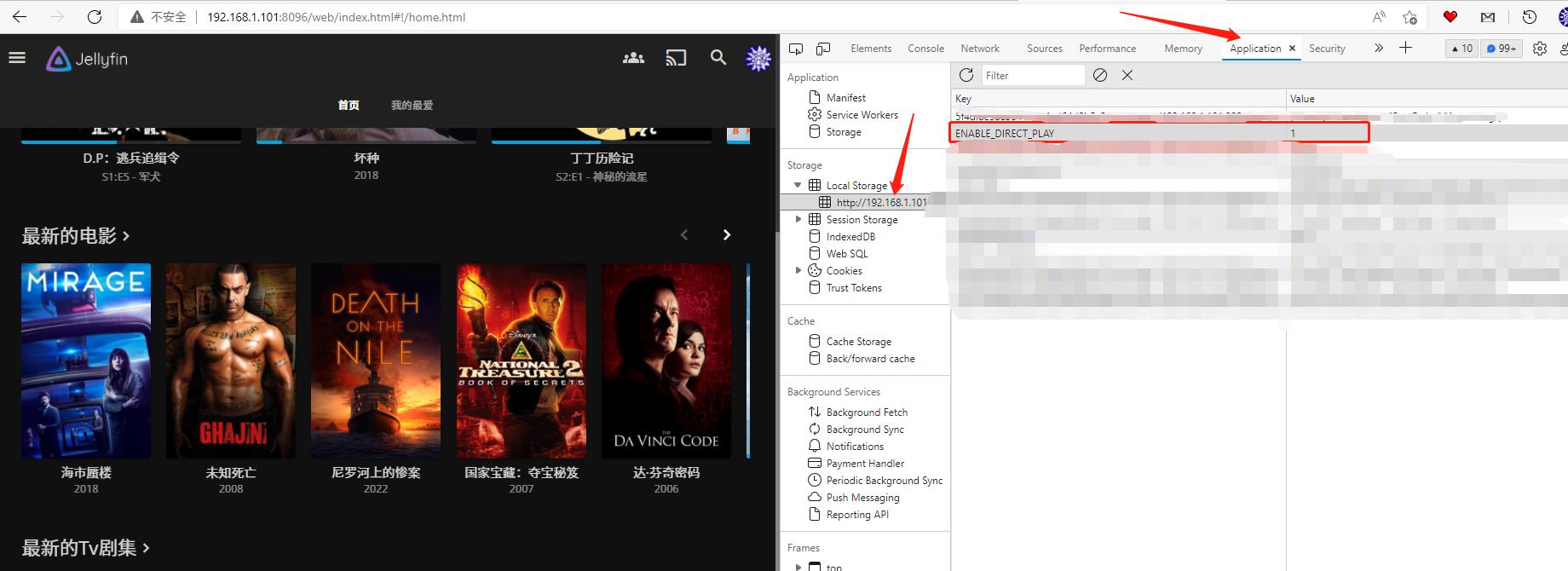
Enjoy~
Go to movie/series detail page, click play button, your local player should popup now!